Resources
A resource represents any type of our services (like transactions, categories, groups and more) which you are using everywhere in the app.
Accounts
What is an account, what are they used for, how to create and manage them?
What is an account?
An account (often referred to as a Statement Account, or Transaction Account - not to mistake it by a Profile, which is often reffered to as an User Account) is the highest level resource among all the resources in ScyFin. Basically every other resource can be considered a 'child' of the account.
The account can also be considered and viewed as your bank account. Every user has at least one account.
An account is used to group all the resources like categories, groups, transactions and so on, under a higher level category.
For example, you can have one account which is used for all your personal transactions and another account which is shared between you and your partener, or another account which is defined for your savings.
How to create an account?
You can create and manage your accounts from the accounts page.
When you create your User Account, a Transaction Account will be automatically created for you. That is because each category, transaction, group or other type of resource has to be created under an account.
You can create more Transaction Accounts by pressing the button on the Accounts page.
Account's fields
A field represents an account attribute.
Account name: Represents the name you want to give to your account.
Account salary day: Represents the Salary day of your account.
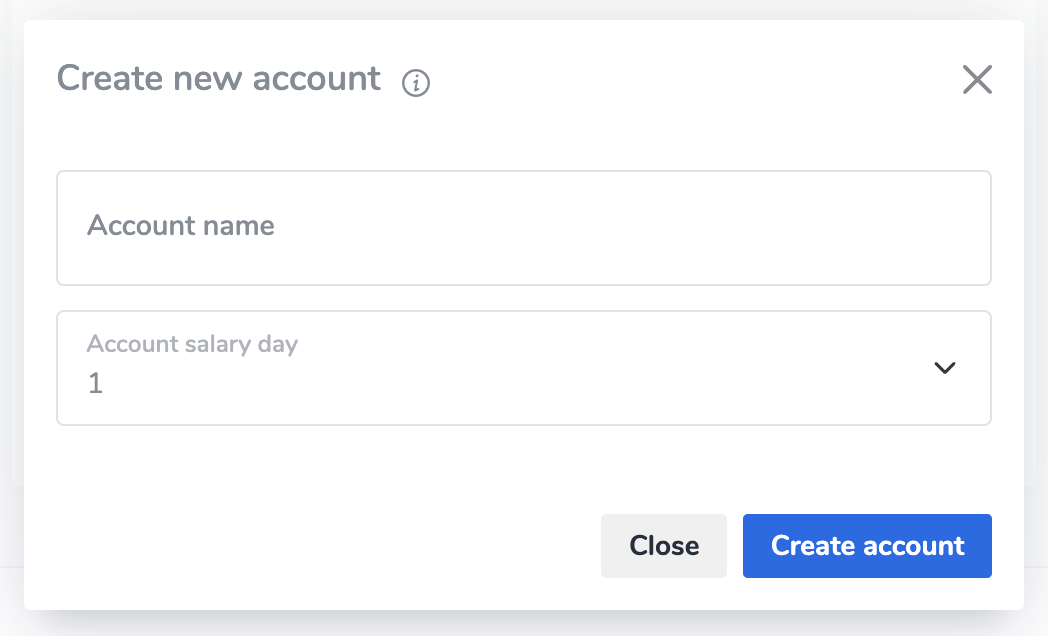
Switching accounts
To switch between owned or given accounts, you can click the button in the top navigation bar, just before the "Insert Trasaction" [+] button.
Sharing an account
An account can be shared between one or more users of the app.
The user who created the account will always be the account's owner.
All the other users the account is shared with, can have either Read Only or Read Write permissions over that account.
1) Read Only
A Read Only permission will give the user viewing access to all of the account's resources, but they won't be able to change, alter, insert, or delete any information or resource from that specific account.
2) Read Write
A Read Write permission will give the user the ability to do everything with the resources inside the account, including changing, alter, insert, delete and so on.
To share an account you can click the + under "Granted access".
In the new dialog that opens, you have to enter the user's email address (make sure to ask them for it in advance), along with the type of permission you want to give them.
To revoke an access from your account for an user, you can click the X next to that specific user that has access to your account.
You can also revoke yourself from an account you have access to, by clicking the X in the account under "Accounts you have access to".

Summary
An account is the top level way to group ScyFin's resources. You can also share it with someone you know, giving them read-only or read-write permissions.
You can have multiple accounts, and switching between them is done from the navigation bar.
Previous section: Recurrent transactions Next section: Salary Day