Resources
A resource represents any type of our services (like transactions, categories, groups and more) which you are using everywhere in the app.
Budgets
What is a budget, what are they used for, how to insert them?
What is a budget?
A budget is an amount limit (or a spendings limit) you can set in a category for a specific amount of time.
With a budget, you will be able to visualize your limits in a category and view when you are close to the limit of a budget, so you can restrict your spendings.
There are different types of interval budgets that you can create:
Monthly: a monthly budget that resets every month, based on your salary day, so this budget will be available in each month.
Just one month: a budget period that starts when you create the budget and ends in 30 days. The difference between a monthly budget and an one month budget is that the one month budget will not reset and continue the next month. It is a one time budget, available just for 30 days.
Weekly: a weekly budget that resets every 7 days, starting when you create it.
Yearly: a yearly budget that resets every 365 days, starting when you create it.
How to setup a budget?
You can setup your budgets from your budgets page.
From there, you can click on the category you want to set a budget for, and setup your budget.
Also, on your budgets page, you can modify the month that the budgets are seen for, using the calendar button and selecting the desired month.
Budget's fields
A field represents a budget's attribute.
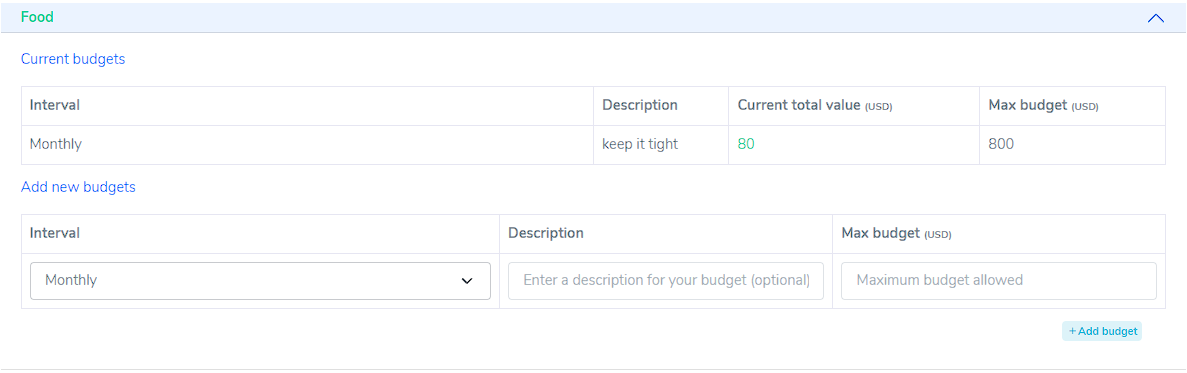
In the picture above you can see how to setup a budget for a category named Food.
In the Current budgets section, you can see the budgets that are already created for the specific month selected above. You can see that there is already a monthly budget created for this category, with a maximum value of 800 (USD).
Also, you can see that the current total value in this budget (meaning the total amount of spendings happened in the budget interval, for the selected month) is 80 (USD).
In the Add new budgets section, you can create a new budget for this category.
Interval: represents the type of the interval you want for the budget (as described above).
Description: represents a short description of your budget and also a way to identify your budget.
Max budget: represents the maximum limit you want to assign for this budget.
After you complete the fields, use the button to create the budget.
In the budgets page, the categories for which you have set budgets for the chosen month are displayed in green.
The current spending value in a category is displayed in 3 colors, depending on the budget like this:
- green if you have a budget set
- orange if you are close to the limit of the budget by more than 10%
- red if you reached your budget limit or you are over it
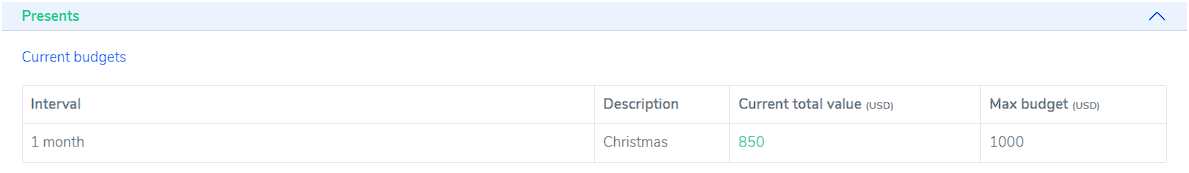
Summary
A budget is a limit to set in a category for a period of time. It can be used to properly manage your finances and your monthly spendings.